TMUX Tmux will help you manage your terminal windows well and create multiple terminal panes in one window.
To Install:
sudo apt-get install tmux (Ubuntu and derivatives) or brew install tmux (Mac) should be sufficient.
To start Tmux: tmux
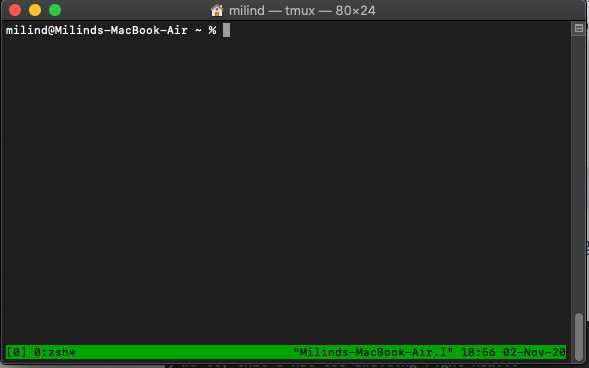
Splitting Panes
Left Right
C-b (This means pressing control + b together) + (followed by) %
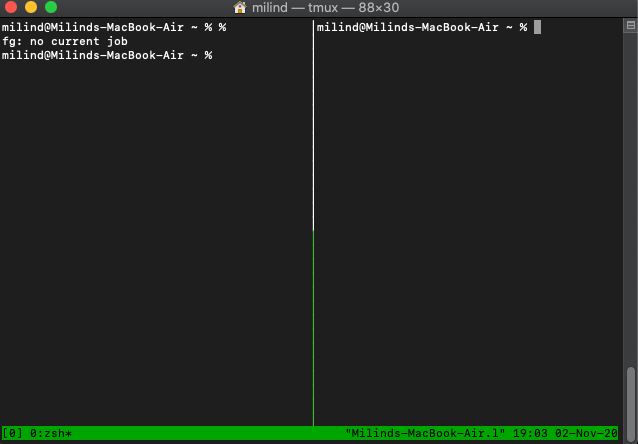
Top Bottom
C-b + “
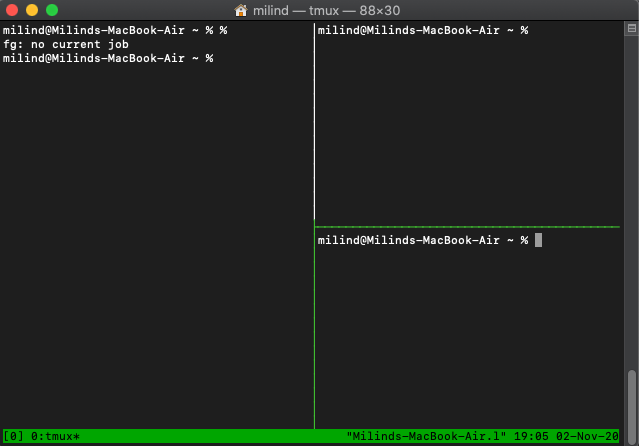
Switching Panes
C-b +
Closing Panes
Ctrl+d (or typing exit)
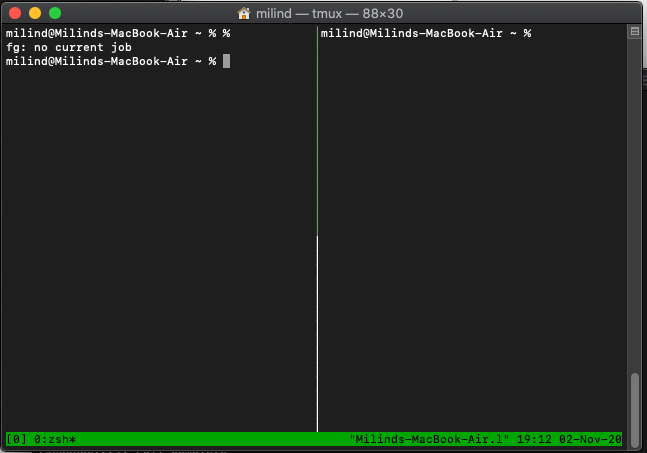
Creating Windows
C-b + c
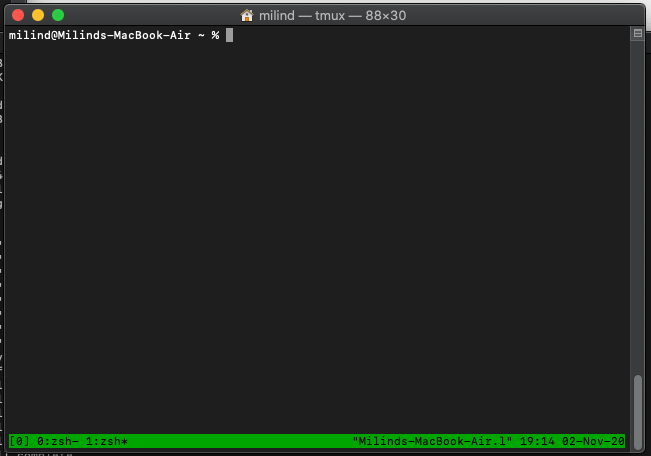
The status bar shows you the status of your windows and which one you’re on
To switch between previous and next windows: C-b + p (previous) or C-b + n (next)
Session Handling
To detach current session: C-b d for tmux to ask you which session to detach: C-b D
You can type tmux ls to get the list of sessions

To switch to a session, Press C-b + s, and it will ask you which session to attach to.
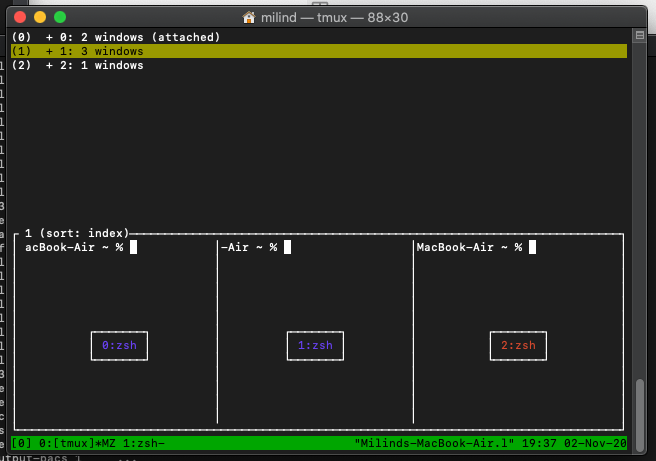
One can rename sessions using tmux rename-session -t 0 database (replacing the number with something more meaningful)
Sources: